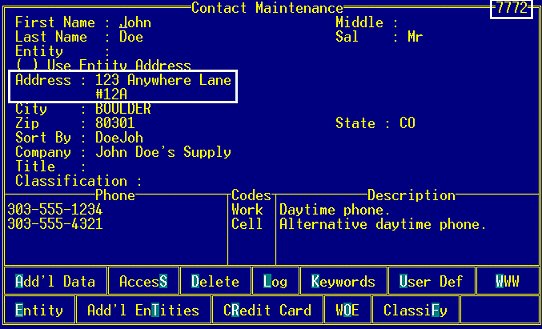
If you are defining your own XML database schemas or are adding additional information to the default XML schemas provided to you, it is important to understand how Eclipse stores and retrieves data. Understanding the database structure helps to ensure that you enter the correct attribute, value, and sub-value marks in XML Schema Maintenance.
This topic discusses the following information:
The Eclipse system stores its information in a nested relational database.
Data is separated and stored in files. For example, the Product file contains details about the products you sell, and the Contact file contains information about contacts at customers you do business with.
Each file contains records. For example, the Contact file contains a record for each contact in your system.
Each record contains fields of information called attributes. Within each record the same type of information is stored in the same attribute. For example, attribute 1 in a contact record is the contact's first name.
|
|
Attribute 0 |
Attribute 1 |
Attribute 2 |
Attribute 11 |
|
|
Item |
First Name |
Last Name |
|
|
Record 1 |
001 |
John |
Doe |
johndoe@nowhere.com |
|
Record 2 |
002 |
Jane |
Doe |
janedoe@nowhere.com |
A unique key identifies every record in the system. The key is a number, which the system assigns when you create the record. The system stores the key in attribute number 0 (zero).
Note: You cannot change the unique key in attribute 0.
Attributes can contain multiple pieces of data, called values. For example, for each contact, you can have multiple phone numbers.
|
|
Attribute 0 |
Attribute 1 |
Attribute 2 |
Attribute 11 |
Attribute 14 |
|---|---|---|---|---|---|
|
Item ID |
First Name |
Last Name |
|
Phone Number |
|
|
Record 1 |
001 |
John |
Doe |
johndoe@anywhere.com |
Value:: 303-555-1234 Value: 303-555-4321 |
|
Record 2 |
002 |
Jane |
Doe |
janedoe@anywhere.com |
Value: 303-555-5678 Value: 303-555-8765 |
A value can contain one or more pieces of data, called sub-values. For example, for each contact, you can have multiple credit cards on file.
|
|
Attribute 0 |
Attribute 1 |
Attribute 2 |
Attribute 11 |
Attribute 26 |
|---|---|---|---|---|---|
|
Item ID |
First Name |
Last Name |
|
Credit Card |
|
|
Record 1 |
001 |
John |
Doe |
johndoe@anywhere.com |
Value: Credit Card Type Sub-value: Visa Sub-value: MC Value: Credit Card # Sub-value: 1111111111111111 Sub-value: 2222222222222222 |
|
Record 2 |
002 |
Jane |
Doe |
janedoe@anywhere.com |
Value: Credit Card Type Sub-value: Visa Sub-value: MC Value: Credit Card # Sub-value: 3333333333333333 Sub-value: 4444444444444444 |
When defining XML database schemas, it is important to enter the correct attribute, value, and sub-value positions for each data definition within the schema. If the attribute or value marks are incorrect, it can cause data to be stored in the wrong position within a record in the Eclipse database. When creating your own schemas, or entering additional data definitions for existing schemas, study the record layout that you are defining data for in XML Schema Maintenance using Dictionary Maintenance.
For example, in the Contact record, attribute 7 is the contact's address information. When entering a contact in Eclipse you enter the information in the Address field, and the address can be up to two lines long. In the following example, John Doe's contact information is contained in record number 7772, and his address is 123 Anywhere Lane, #12A.
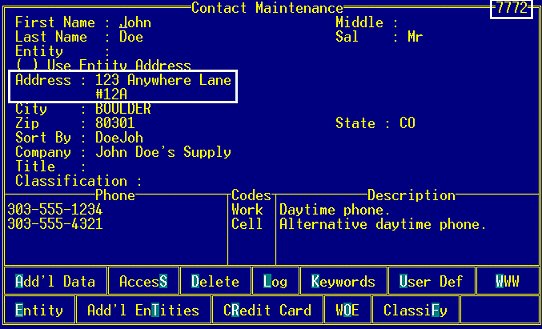
When you save the contact record in above example, the system stores the address information in attribute 7 within the contact record numbered 7772.
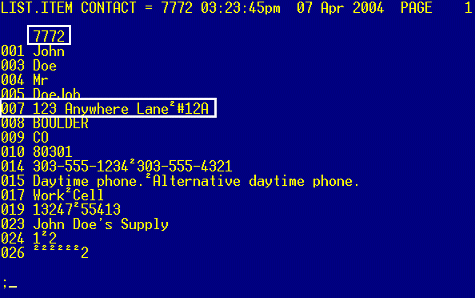
Attribute 7 consists of the following values, separated by a superscript 2:
Address Line 1 which is 123 Anywhere Lane
Address Line 2 which is #12A
The Contact XML database schema contains attribute 7 and indicates that Address Line 1 is part of attribute 7 in Eclipse, and any information entered there is saved in value 1. Address Line 2 is also part of attribute 7, that information is saved in value 2 of attribute 7.
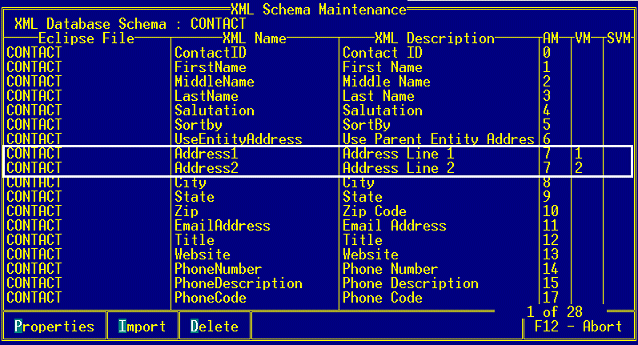
See Also:
XML Schema Maintenance Overview