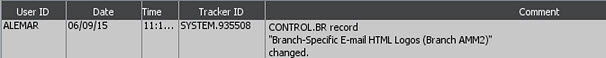GENRL MSGS (Messages) Control Maintenance Records
The following control maintenance records belong to the MSGS (Messages)
area within the GENRL (General) category.
Bulletin Board Options
New
in Release 9.0
Use to turn on and off the bulletin board messages and indicate if you
want to restrict users from using the Enable
Bulletin Board check box in the Bulletin
Board tab of the Solar
Preferences window from the Solar Eclipse main window control panel.
Days Before Messages Purged
Enter the number of days, 0-9999, a message can stay in a user's message
log before being purged. The default is 15 days.
Deposit Message On ACH Remittance
Enter the free form text you would like to include in system-generated
e-mails and faxes regarding electronic funds transfers for remittances.
For example, you might indicate the time period it typically takes to
deposit these types of remittances.
Maximum Number Of Messages
Enter the maximum number, 0-9999, of messages the system can retained.
If the maximum is reached, the system removes the oldest messages to make
room for the newest ones.
Notify When Control Record Changes
New
in Release 9.0.1
Enter the users you want to be notified when control maintenance record
options and settings change. Use the System Activity Log Viewing window
to research what records were changed, when, and by whom. More:
Notify When Tracker Is Closed
Indicate whether the system sends a message to all the users on the
forward list when a user closes the tracker using the Close
option. More:
Number Of Days From Current
Date To Display Messages
Enter the number of days before the current date from which to display
received and sent messages. More:
Note: This
control maintenance record only applies to Eclipse Release 8.7.9 and below.
As of Release 9.0, Eclipse Messaging replaces the Eclipse Message Queue.
Solar Message Notification Options
New
in Release 9.0
Set parameters globally at the company level for receiving standard
message notifications, the position and duration for which messages display,
and if you want to receive phantom messages. More:
Valid Languages
For Eclipse internal use only.