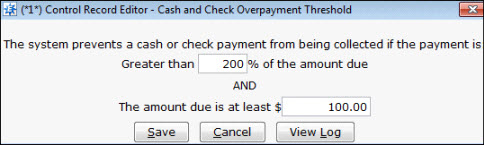SOE General Control Maintenance Records
The following control maintenance records belong to the SOE (Sales Order
Entry) category.
Activate Country Of Manufacture
Search On Process Of Sales Orders
Indicate whether the system searches for the country of manufacture
of each product when processing sales order generations. More:
Advance Delivery Scheduling Settings
New in Release 9.0.2
Define how you want the system to handle Advanced Delivery Settings
at the global level. More:
Allow Users To Pick Orders Outside
Their Home Branch
Indicate the reason that tags were broken. More:
Broken Tags - Require Reason for Breakage
Indicate whether the home branch assigned to a picker can be different
than the order's ship from branch. The system prompts a user to select
the reason breaking the tag. The added information makes it possible to
run reports on the broken tag reasons to better understand the order processing
trends. The system also records the reason selection in the Change Log.
More:
Cash And Check Overpayment Threshold
Set parameters on the cash and check payment field in Sales Order Entry
to warn the user if overpayment will occur by applying the currently entered
payment. More:
Check Closed Qty Edit Auth
Key For Ship Branch Only
Decide if you want the system to check the SOE.CLOSED.QTY.EDIT
authorization key is to make sure the user's home branch matches the shipping
branch. If the ship branch does not match the home branch the user cannot
edit quantities or products on the order even if authorized to edit orders.
The user can still edit the remaining pieces of the order.
Users must have SOE.CLOSED.ORDER.EDIT
set to level 1 or 2.
Credit Card: Auth Screen
In View Only Mode For Reference Only Cards
Indicate whether the system displays the Credit Card Authorization window
in view-only mode if the card is a Reference
Only type. More:
Cut Product Return Branch View Lot
Enter the branch to which to return products that have been cut. If
a customer returns a cut product, the salesperson can see the lots from
which the product was sold when the return branch equals the branch where
the product was cut.
Default Delivery Label Parameters
Select the system default to use for delivery label printing in the
warehouse. More:
Enable Picking Confirmation
For each branch, indicate whether to enable the Warehouse Picking Confirmation
queue. More:
Enable T Status For Sales Order
New in Release 9.0.1
Indicate if you want to use T (Ship Ticket) statuses through sales order
entry. A T status prints a document to pick material for warehouse personnel
without processing the order. Since the order is not processed, the pick
location is not assigned and will not print on your forms.
Eclipse does not recommend using T statuses.
Enable ZIP Code Route Types For Ship Via
New in Release 9.0.2
Indicate whether the system should take into account the route type
ship via when scheduling Advanced Deliveries. For more information about
Advanced Delivery Scheduling, see Maintaining ZIP Codes
for Advanced Delivery Scheduling
in Accounting
Setup.
Ignore Cash Required Check When
No Ship Via
Indicate whether the system ignores the prompt for payment from a COD
customer when there is an amount due for an order generation, no ship
via is specified for that generation, and the user escapes out of the
Status tab of the order. More:
Job Lien Days by State
Indicate by state the lien effective time period. More:
Job Management Admin
To set up default settings for using the Eclipse Job
Management companion product, complete the following fields.
New for Solar in Release
8.7.7
New SOE Customer Template
For each branch, enter the customer record to use as a template to assign
default information when creating
a new customer record in sales order entry.
New
SOE Builder's Allowance Customer Template
For each branch, enter the customer
record to use as a template to populate required fields, such as credit
parameters and terms, when a new builder's allowance homeowner customer
is created in SOE.
Override Trouble Queue Earliest
Date If PO Ship Date Is Later
If this record is set to Yes
for a branch, the system uses the purchase order ship date for the earliest
date product is available for shipping if the ship date is later than
the earliest date calculated in the Trouble
Queue.
Parameters For Documents Imaged
Onto Invoiced Sales Orders
Enter print status parameters for documents imaged onto invoiced sales
orders. More:
Pass-Along Discount Holdback Percent
Enter the percentage, as a decimal, to use for pass-along holdbacks.
More:
Print Discount Available on Order Documents
Set to print the Discount Available amount on Ship Ticket and Acknowledgement.
More:
Remove Orders From OOSRQ When
Prt Status Changed To
For a branch, define when to remove an order from the Open Order Status
Review Queue based on the order's print status. More:
Restrict Post OE IDs to Pre-Assigned
IDs
Use this control maintenance record to indicate whether the system restricts
users to enter only post-order entry IDs in sales order entry and purchase
order entry that are within a specific range. Post-order entry IDs are
orders that you enter in the system after the order has actually been
taken. More:
Routing Administrator
Complete this record if your company uses a third party routing interface,
such as RoadNet. More:
Routing Ship Vias
Complete this record if your company uses a third party routing interface,
such as Roadnet. For each branch, enter the ship vias to route by default
to the third party routing software. If you leave this record blank, defaults
are not defined.
Sales Order Entry Auto Apply Mode
For each branch, select whether to override the automatic application
of sales deposits and/or credit balance invoices to accounts receivable
balances when the next order segment is shipped and processed as an invoice.
More:
Standard Delivery Label Groups
Enter the names of commonly used delivery locations that salespeople
can use when assigning products to delivery locations in sales order entry.
For example, you can enter common room names such as kitchen, bathroom,
or master bedroom.
Stock Availability Service Level Tracking
Indicate whether to enable stock availability service level tracking.
More:
Switch
System From 8 Digit Orders To 10 Digit Orders
By default, Eclipse assigns eight digits to all order numbers in the
system. Depending on your order volume and length of time on the system,
you could run out of eight digit numbers. More:
Important:
After you switch
to ten digit order numbers, you cannot switch back to eight digit
order numbers. However, all existing eight digit order numbers
remain as eight digits. The system uses ten digits moving forward. |
Update
Customer Calling Queue When Ship Date Changed By Direct Ack
Set this control maintenance record to
determine whether or not to update the ship date on the sales order side
of a direct when an acknowledgment is received. More:
Valid Job Award Codes
Enter job award codes that users can assign to a job bid in the Award Code field on the Job Bid
Maintenance window. More:
Valid Job Nature Types
Enter the kinds of jobs customers can handle that describe the nature
of the work. More:
Valid Job Types
Enter the types of jobs customers will manage. More:
Valid Ship Via Route Types
Enter the route types that you use within your company and select which
route type the system should use by default for a ship via. More:
Valid SOE Quote Statuses
New in Release 9.0
Enter the quote statuses you may use to note where you are in the quoting
process. Leave blank if you do not use this feature.
Valid Release Numbers
For internal Eclipse use only.
Will-Call Order Definition
The system's Quick
Sales Order Entry widget uses will-call orders as a category to display
orders within the widget. Use this control maintenance record to tell
the system which ship vias and which order print statuses you use for
will-call orders. For example, Will Call and Will Call Hot ship vias might
both be used for orders that a customer is coming to your warehouse or
facility to pick up instead of having it shipped.