You may want to restrict certain types of shipping from customers who place orders through one of your branches. For example, if Branch 3 is in a remote location, and UPS Gold is an expensive shipping method from that branch, you can restrict customers from the freight exempt status at Branch 3 for UPS Gold.
This procedure overrides the setting in the Freight Out Exempt field on the Customer Maintenance screen.
Perform the following procedures in this order:
From the Files menu, select Ship Via to display the Ship Via Maintenance screen.
In the ShipVia field, enter the ship via to which to apply a branch override.
Use the Freight hot key to display the Freight Data screen.
In the Override Customer Freight Out Exempt field, enter B for Branch. See Assigning Automatic Freight and Handling Charges to a Ship Via for more information.
Press Esc to save the change and exit the screen.
The Frt Ovrd field on the Ship Via Branch Overrides/Auto Scheduling screen, described below, now accepts the override.
From the Files > Branch menu, select Branch to display the Branch Maintenance screen.
In the Branch ID/New field, enter a branch ID to display the branch record.
Use the ShipVia hot key to display the Ship Via Branch Overrides/Auto Scheduling screen.
Use the Find hot key to search for the ship via to which you applied the "B" setting in the Override Customer Freight Out Exempt field, above.
The Frt Ovrd field for this ship via displays an N.
In the Frt Ovrd field, enter Y.
The system prompts to determine the override setting of the customer Freight Out Exempt field for this branch.
In the prompt's With field, to render all customers freight exempt when using this ship via, enter Y; otherwise, enter N.
The Frt Ovrd field displays both entries from steps 5 and 6, as shown below.
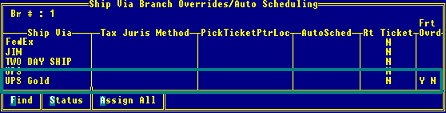
The left side of the Frt Ovrd field displays one of the following:
Y – The override is applied
N – The override is not applied.
The entry on the right determines the override, and displays only if the left side is set to Y. The right entry overrides the entry in the Override Customer Freight Out Exempt With field on the Freight Data screen, discussed above.
Press Esc to save your changes and exit the screen.
See Also:
Assigning Ship Vias to Branches
Assigning Automatic Freight and Handling Charges to Ship Vias