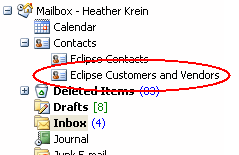
Synchronize customer and vendor information between Eclipse and your Microsoft Outlook contact list using Eclipse Personal Information Manager. From there you can sync your customer and vendor information directly to your BlackBerry, Palm, or other device, providing accurate contact information when you are on the road, or away from your computer in your warehouse.
The system only syncs customers and vendors to which you have been granted access to your Microsoft Outlook and places them in a specific Eclipse Customer and Vendors folder:
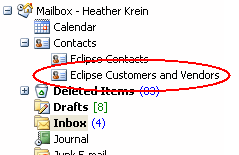
The system only syncs customers and vendors with Eclipse that are available in the Eclipse Customers and Vendors folder. You can make changes to the records in the Eclipse Contacts folder and if you have Full Access to the record, your changes are synced back to the record in Eclipse, and the system updates Eclipse with your changes. If you delete a customer or vendor record in Outlook, the next sync pulls the record from Eclipse and places it back into Outlook. If you sync and no longer have access to a record that you had access to at one time, the record is deleted from your contact list in Outlook. For more information about information included in a sync, see Changes Not Included in the Sync From Outlook to Eclipse.
Note: Your access level to a contact, vendor, or customer is noted in the Notes portion of the Microsoft Outlook contact record.
To sync customer and vendors between Eclipse and Microsoft Outlook:
From Microsoft Outlook, select the Eclipse > Synchronize with Eclipse menu to display the Eclipse Synchronization window.
Select Customer and Vendors and click Start.
The system synchronizes the customers and vendors to which you have access. For information about how the record information is mapped to the Microsoft Outlook contact record, see How Contact Information is Mapped.
See Also: