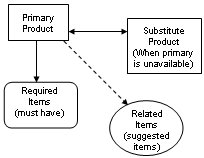
Products can have defined relationships within the system. These relationships help sales personnel and purchasing agents so that they do not have to keep a separate list for items that can be substituted for one another. In addition, the system helps them with items which are associated to other products and either require that they be purchase or are recommended to be purchased with the parent product.
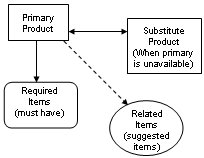
When products in your warehouse are unavailable, you can offer different options to your customer. If the customer wants the specific item you can backorder it. However, many times customers are willing to accept a substitute item and fill their need for an item sooner.
Also, when you order products to replenish your warehouse, you can substitute products so that you have quantity available of similar products for your salespeople to get to customers. Therefore, you can substitute products on purchase orders and transfers, as well as sales orders.
You must indicate in the Product Maintenance product record which items are suitable as substitutes for products. You can assist the salesperson by setting these options, and then the system displays a list of items for the salesperson to select from and place on the order as the salesperson is working with the customer.
For more information, see Substituting Products on Sales Orders, Substituting Products on Purchase Orders, or Substituting Products on Transfers.
When you sell and purchase products in and for your warehouse some of those products have additional items that are essential to purchase with the parent product and those products must "tag-along" with the parent product as a required item.
For example, if you sell a specialty light fixture, there may be bulbs that only work in that fixture. Therefore, you must indicate in the Product Maintenance product record which items are required for those products. You can assist the salesperson by specifying required products, and then the system displays a list of items for the salesperson to select from and place on the order.
The Suggested Purchase Order Queue picks up all required and related items when stock levels reach the order point.
For more information, see Selling Required Items on Sales Orders, Purchasing Required Items, or Transferring Required Items.
When you sell products in your warehouse, some of those products have additional items that are "nice to have" to purchase at the same time or to assist customers in using or installing the product, and these items can be purchased with the primary product.
For example, if you sell a lamp, you can suggest having several different lengths of extension cords available, depending on where the customer may be installing that item. Therefore, you can indicate in the Product Maintenance product record which items are related to the parent products. You can assist the salesperson by setting these options, and then the system displays a list of items for the salesperson to select from and place on the order.
The Suggested Purchase Order Queue picks up all required and related items when stock levels reach the order point.
For more information, see Adding Related Items to Sales Orders, Adding Related Items to Purchase Orders, or Adding Related Items to Transfers.