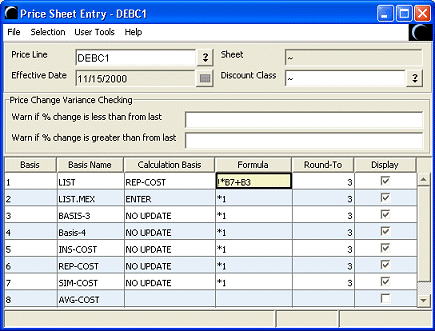
Use the basis code calculation to calculate a manually updated product price using multipliers or dollar amounts directly from the product record. The basis code is the variable "B" used with a formula on the Price Sheet Entry window. You can use multiple basis codes in a formula.
The following rules apply to using the basis code (B) in a formula:
Start the formula with an exclamation mark (!).
All basis used must be in the same price line.
Precede B with one or more arithmetic characters (+, -, *, or /).
Follow the basis code with the number of the basis in the Basis Names column in Price Sheet Entry that you want to include in the formula.
For example, the diagram below shows the expression !*B7+B3 for #1:LIST. The formula multiplies basis name number 7 by REP-COST and adds basis name number 3.
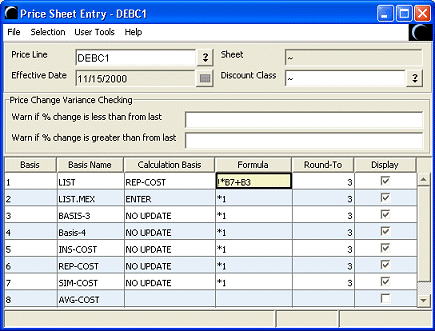
The amount or multiplier for the numbered basis in Price Sheet Entry is defined in Product Price Sheet Maintenance.
The following example sets up a multiplier in Product Price Sheet Maintenance and a basis code in Price Sheet Entry to price a 40-gallon water heater, so the profit margin is always 30 percent plus $2.00 each time the product sells, regardless of what the vendor charges.
The price sheet, below, dated 07/01/02 for the 40G Gas Water Heater shows the following:
LIST = 303.55. This is the final price for customers.
Basis REP-COST (replacement cost) = $231.50.
Basis FIN-COST ($233.50) shows a $2 increase from REP-COST.
Basis PRICE-2 has a multiplier of 1.300 (30% when multiplied).
Basis PRICE-3 is the same as REP-COST ($231.50).
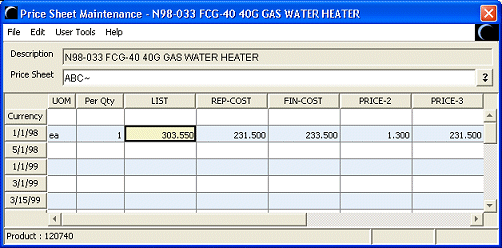
To price this water heater for future updates, the goal is to add two dollars to the cost, and add an additional 30 percent, or 1.3 x [REP-COST +$2]
On the Price Sheet Entry window dated 07/01/02, set up the formulas and basis codes as shown, and described below.
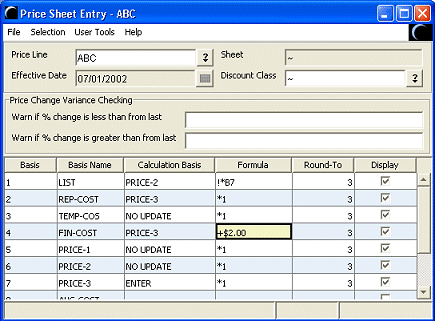
Enter PRICE-3 in the Calculation Basis column for FIN-COST.
Enter +$2.00 in the Formula column for FIN-COST.
This is FIN-COST = PRICE-3 + $2.00, or $233.50 = $231.50 + $2
Enter PRICE-2 in the Calculation Basis column for LIST.
Enter !*B4 in the Formula column for LIST.
This is LIST = PRICE-2 x [PRICE-3 + $2], or 303.55 = 1.3 x 233.50
Type enter in the Calculation Basis column for PRICE-3.
This allows you to select File > Enter Prices to manually enter your cost for the water heater on the Price Sheet Entry/Update window.
Enter *1 in the Formula column for PRICE-3.
The result each time you receive a price update on this water heater, you can enter the cost on the Price Sheet Entry/Update window, and ensure the final price is equal to your cost more 30 percent plus $2.
See Also: