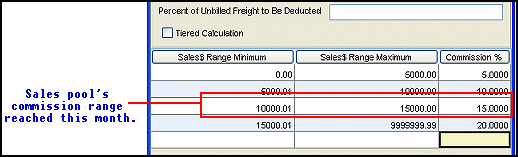
A sales pool is a group of salespeople who divide commissions on total sales for the group. Sales pools encourage people to work together for higher profits.
Set up a commission plan that includes the pool of salespeople with the percentages they earn from the total commission. Commission percentages for the salespeople in the pool must equal 100 percent. The commission plan lists the commission ranges, the commission percentage for each range, and the detail necessary to calculate commissions on sales.
Click File > Pool Information to see the sales pool and the percentages awarded to each member. The pool of five salespeople sold a total of $12,500 for the month. Commission on that amount is 15 percent, so the total commission amount is $1,875. In this example, each member of the pool earns 20 percent of the total commission amount, so each salesperson in the pool earns $375 commission.
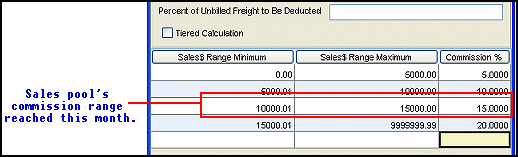
Pooled commission percentages can vary for different salespeople. For example, senior salespeople earn 30 percent, journey salespeople earn 20 percent, and trainees earn 10 percent. If the total commission amount is $1,875, and your sales pool is set up as shown on the Pooled Commission Plan Maintenance dialog box:
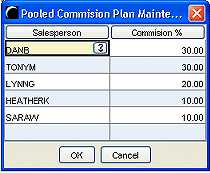
Then, commissions would be paid as shown in the following table:
|
Salesperson |
Commission % |
Dollar amount paid |
|
DANB |
30 |
$562.50 |
|
TONYM |
30 |
$562.50 |
|
LYNNG |
20 |
$375.00 |
|
HEATHERK |
10 |
$187.50 |
|
SARAW |
10 |
$187.50 |
To calculate commissions for a sales pool:
From the Files > Pricing Maintenance menu, select Commission Plan to display the Commission Plan Maintenance window.
Set up the commission plan for the pool.
Select File > Pool Information to display the Pooled Commission Plan Maintenance dialog box.
In the Salesperson column, enter the user IDs of each member of the sales pool.
In the Commission % column, enter the percentage of the total commission that each salesperson earns. The total for all salespeople must equal 100 percent.
See Also: