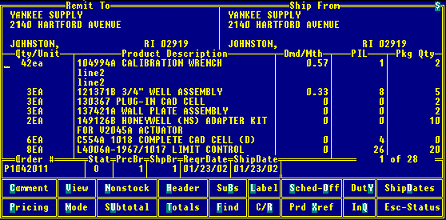
Use the Body screen to specify which products and how many to purchase. You can purchase individual products, buy lines, super buy lines, or nonstock items. Use the Purchase Order Entry Body screen for creating new purchase orders, modifying existing purchase orders, or creating post purchase orders. You can change the columns on the Body screen with the View hot key.
The Body screen is used for purchase orders, stock receipt entry, and post purchase order entry.
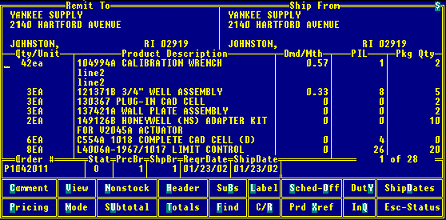
The quantity in the body screen is the open quantity at the time of the shipment. The first generation on the status screen shows the total open quantity and the next generation shows what is remaining.
Use the Pricing hot key to override the prices as required.
Note: If there is more than one buy matrix set up for a vendor that fit the requirements outlined in the purchase order, and the Auto Open Multiple Vendor Matrix Cells control maintenance record is set to Yes, then a window displays for the user to select the correct matrix to use on the purchase order.
Use the Require Purchase Order Entry Header Screen Entry control maintenance record to indicate if you want the Header screen to display when users press Esc from the Purchase Order Entry body screen.
See Also:
Purchase Order Entry Header Attributes