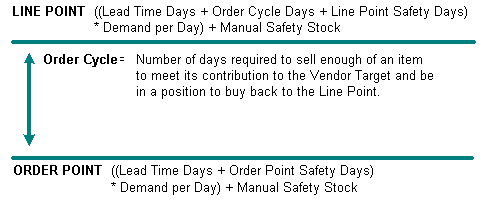
A product's line point is the upper limit to the amount of stock you want to have on the shelf for a given item. It includes enough stock to carry you through the order cycle, plus an amount of safety stock. When an item's projected inventory level (PIL) falls below its order point, the Suggested P/O program suggests that you purchase enough stock to bring all items in the buy line up to their adjusted line points. The line point adjusts up or down to meet the vendor target, depending on where you are in the order cycle when the Suggested P/O program runs.
A product's line point is the sum of the lead time days plus order cycle days, plus line point safety days, multiplied by the average demand for the item per day. If you define manual safety stock, this stock is added as a last step in determining the item's line point.
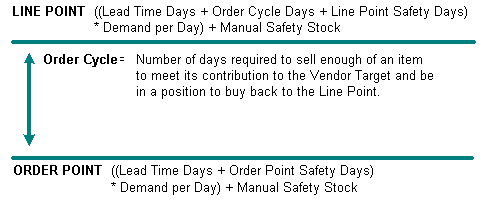
Note: If a maximum amount of quantity to stock is set on the User Inventory Controls screen and the setting has not expired, then that amount overrides the line point calculation.
Lead Time Days – The time it takes to replenish a product. You do not want your stock levels to fall below the amount that you can sell during the time it takes the vendor to ship the material to you.
Order Cycle Days – The time it takes to sell enough of an item to meet its contribution to the vendor target. The normal order cycle for a buy line is the vendor target for the buy line, divided by the cumulative demand of all the products in that buy line.
Line Point Safety Days – To ensure against possible out of stock periods, you also want to consider safety days in the line point calculation. Safety days translate into safety stock, which provides a cushion when daily sales exceed the average daily sale quantity.
Demand per Day – Product demand drives the automated purchasing and transfer system. Formulas built into the safety day calculation compensate for the differences between fast-moving, high demand items, and slow-moving, low demand items.
Manual Safety Stock – Also known as service stock, this is a quantity added to the order point to honor a commitment to keep a quantity of stock on the shelf.
When calculating the line point for a child branch in a parent/child relationship, the lead time for the child branch is the greater of the lead time of the parent branch or the transfer cycle from the parent branch to the child branch. This method ensures that the child branch's order point is not higher than its line point.
See Also:
Order Points and Line Points Overview
Running the Suggest P/O Program