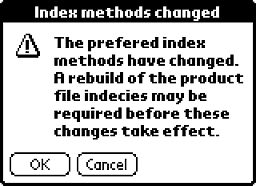
Changing HotSync options on the Product File Sync Setup screen affects how you are able to search for products using the Pocket Order Entry (Pocket OE) application on the Palm device. If you update the Product File or change how products are indexed, synchronize with the host system, and then attempt to run Pocket OE, the application warns you to re-build the index first.
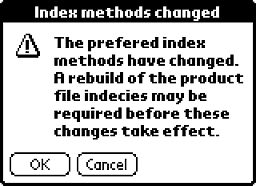
Note: If you do not re-build the index, you cannot search for products that ha have been updated or use the updated index methods.
The combined process of downloading and indexing can take several minutes to several hours, depending on the size of the original Product File on the host system.
 To re-build the Product File index on the
Palm Device:
To re-build the Product File index on the
Palm Device:
If the application detects that the Product File index has changed since the last time Pocket OE ran, it prompts you to rebuild the index.
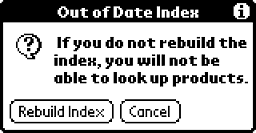
If the Product File index has not changed, Pocket OE starts and displays the main Pocket Ordering screen.
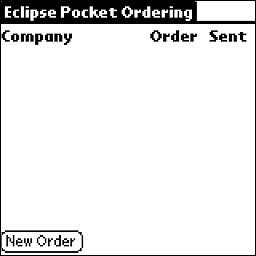
Tap Rebuild Index to begin.
The application displays a progress box during the re-build process.
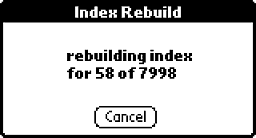
When complete, Pocket OE displays the main Pocket Ordering screen.
See Also: