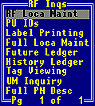
Use the RF Inquiries menu, which you can access from anywhere in RF Warehouse Management by using the Alt-Q function key, to access the following applications.
Note: If you are using a Palm unit, tap Br to access the screen list.
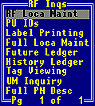
RF Loca Maint - Displays the RF Location Maintenance screen.
PU IDs - Displays the Product PU Maintenance screen.
Label Printing - Displays the User Defined Document/Label Printing screen.
Full Loca Maint - Displays the Product Location Maintenance screen.
Future Ledger - Displays the Future Ledger screen.
History Ledger - Displays the History Ledger screen.
Tag Viewing - Displays the Tag Viewing screen for the item being received.
UM Inquiry - Displays the Unit of Measure screen for the location displayed on the screen from which you accessed the RF Inqs screen.
Full PN Desc - Displays the entire product description for the product displayed on the screen from which you accessed the RF Inqs screen.
See Also: