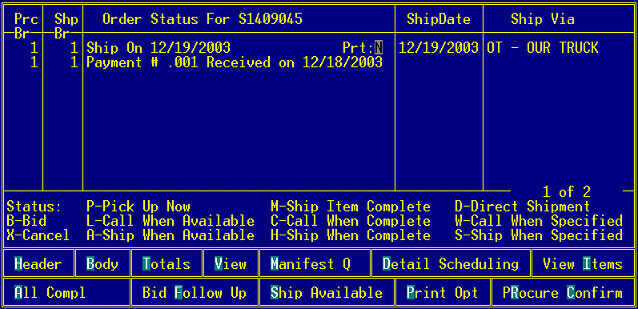
Sales Order Entry consists of four main screens: Body, Header, Status, and Totals. These four screens divide the order creation process into four logical steps, so you can enter related details, one screen at a time. For each order generation, you specify an order status, printing status, shipping date, and shipping method.
For a description of order statuses, see Viewing Order Statuses.
The Status screen details when and how various shipments leave your warehouse, such as the following tasks:
Assign or change shipping dates
Schedule individual or multiple backorders
This screen displays automatically after you press Esc to save the Body screen information. If any Header screen information is required, you must also enter and save that before the Status screen displays.
Note: When using the e-mail selection through the Print Opt hot key for order reprinting, the invoice number for invoiced orders and received purchase orders displays in the subject line of the email when it is sent using this method.
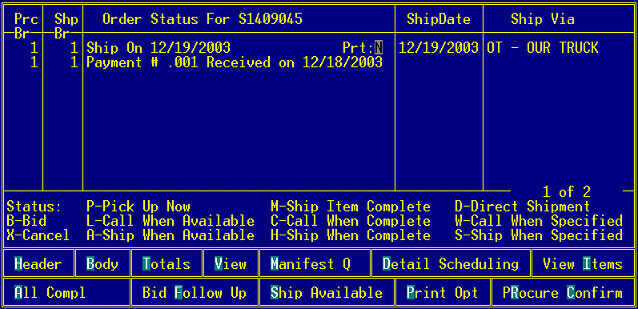
Note: When a sales order status is changed to Invoice, the order is removed from the Open Order Status Review Queue.
See Also:
Viewing Order Statuses
How the System Determines Order Status