For this example, assume the following to be true:
-
Customer A has the Calling Queue – All Orders activity trigger set.
-
Customer has their report scheduled to run on Monday morning.
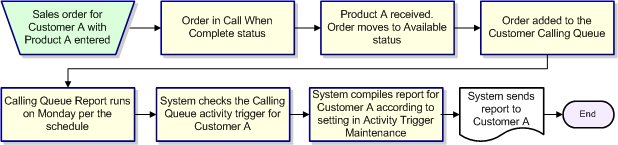
Use the Customer Calling Queue to proactively track the sales orders that require calls to customers. This queue reminds you at the appropriate time about orders. However, you can use activity triggers for the Customer Calling Queue to send reports to your customers to remind them they have ordered items to pick up, or that their orders are still awaiting fulfillment from your vendor.
For example, you may have customers who want a report every Monday morning to tell them through e-mail what orders are available for pick up. On the other hand, you may have another customer who wants a fax every Friday morning to indicate what items are still waiting to be filled.
Before the system sends information to your customer, you must have the activity trigger and the report or reports set up for each customer that wants to receive a report. The system sends reports based on the selections in the activity triggers set up. For information on setting up the activity triggers, see Assigning Activity Triggers in Entity Maintenance.
The following examples show how the triggers, the queue, and the reports are connected and why they are interdependent.
You can indicate how you want the report to run depending on your business needs. You can also choose to run the report for select customers which may be run more frequently for important customers. Use the activity trigger settings in conjunction with these report settings to ensure that your customers are getting the information they need.
![]() To run the Customer Calling Queue - Available Orders Report:
To run the Customer Calling Queue - Available Orders Report:
![]() To run the Customer Calling Queue - All Orders Report:
To run the Customer Calling Queue - All Orders Report:
![]() To run the Customer Calling Queue Notification Report:
To run the Customer Calling Queue Notification Report: