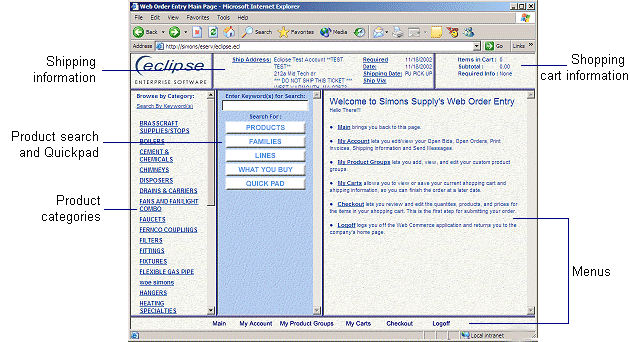
The web site window provides access to all the web site features. Depending on how the web site is set up for you, the window may contain two or three main frames.
The web site three frame window lists product categories in the left frame, with searching options in the middle frame:
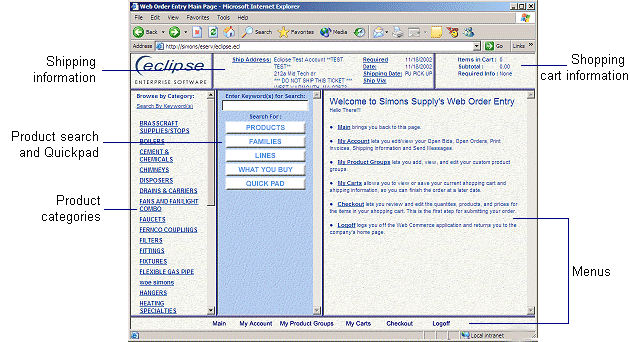
The web site two frame window provides product searching options in the left frame:
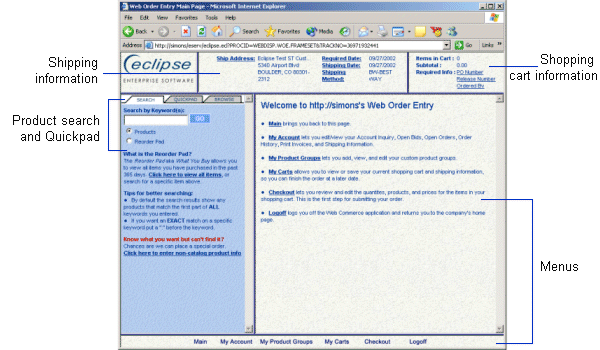
Use the menus to navigate through the different functions of the site such as viewing your account information and creating product groups.
Products, grouped by category. Click a category to display the products or additional subcategories.
Use the product search and Quickpad to find products on the web site. Use the three tabs to search the entire product file, or to search products you have ordered in the past 365 days. Use the browsing function to browse product categories.
Use the shopping cart information to view a summary of the number of different items and the total amount due for the items in your shopping cart. For example, if you order 10 of one type of washer, and 20 of another type of washer, the shopping cart information indicates you have two items in your cart. However, the Subtotal field reflects the subtotal price for all 30 items.
Use the shipping information section to view and edit the shipping address and to view required shipping fields.
See Also: