A/R Inquiry provides a tool to review job information. These jobs can be for individual Job Account types or for multiple jobs for a Bill-To Account type. A/R Job Information displays ship-to accounts with a job limit greater than $0.00 so you can review current lien deadlines. For example, in Missouri you must file a lien within 6 months after the last day materials were furnished to the project. A/R Job Information quickly helps you find that date.
The information that displays depends on the account type. If the customer is a bill-to customer, the system displays the table view of the job information which includes open order dollars, last ship date and lien information. If the account is a bill-to account or a job account, you can double-click the job to view A/R information, such as aging buckets.
Your job information window depends on whether your customer has multiple jobs. For more information, see
To inquire about job information for a customer:
From the A/R menu, select A/R Inquiry to display the A/R Inquiry window.
In the Customer field, enter the name of the ship-to customer for which to display accounts receivable information.
Note: If the customer is not a job account customer, the system remains on the A/R Inquiry for that customer.
From the Inquiries menu, select A/RJob Information.
Note: If there is no job limit or the account is not marked as a ship-to, the Job Information option is deactivated.
By default, the system displays the following information for the jobs available for that customer:
Field | Description |
Home Br* | The home branch of the customer who owns the job based on the job ship-to account. This is the primary branch for this customer. This branch can be a pricing branch, a shipping branch, or both and is the branch with which the customer makes most of their purchases. |
Job Name* | The name of the customer for the job as entered in Customer Maintenance. |
State* | The state in which the job is being completed. |
Open Order* | The dollar amount still open for any order related to the job. |
Last Ship Date | Date of the last shipment made for the job. |
Lien Days | The number of days at which lien action could be taken. |
Est. Lien Date | The last date based on lien days when lien action could occur. For example, if the lien date is 8/8/2013, that is the last date a lien can be filed based on the lien days/last ship date on the job. |
Total A/R | The total balance due from the customer for the job. |
* Displays for all views.
When viewing multiple job information, you can use the View Manager (![]() ) to display the following alternate views:
) to display the following alternate views:
Note: Use User-Defined View Maintenance to add a customized view, if needed.
Use the Jobs and Ship-to check box to limit the view to the jobs you want to see.
Use the Download button to export the information to a spreadsheet format for further review.
Double-click on a specific job to display the single job information for that job.
Your job information window depends on whether your customer has multiple jobs.
Single Job Default View
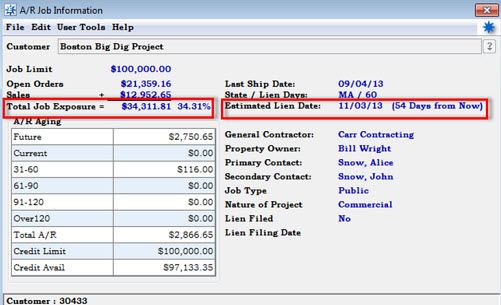
Multiple Job Default View
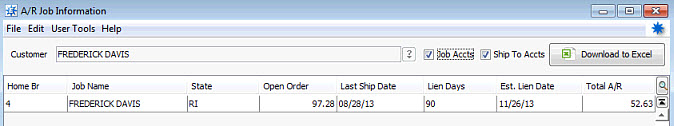
See Also: