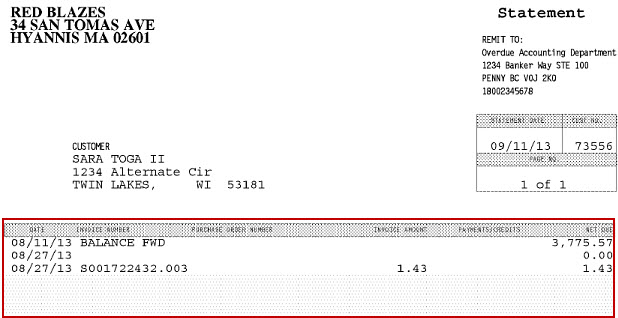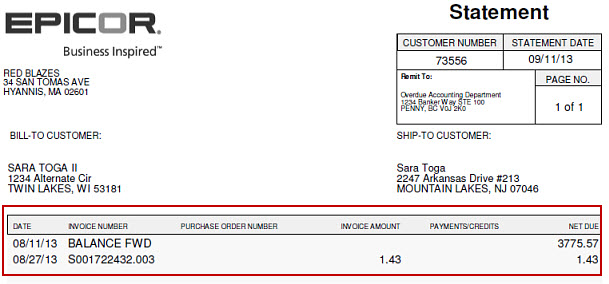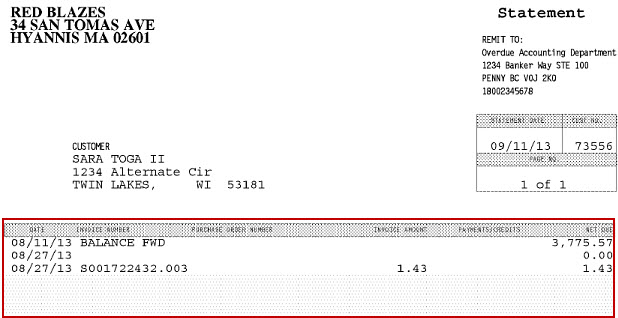
A parent bill-to account can include or exclude details for child entities. Use the Printing tab on the Pricing > Customer Pricing and Printing Options menu from the Customer Maintenance to access the parent statement options.
The child ship-to accounts can print or suppress their own statements from the existing printing process. Balance Forward statements do not print proper sub-totals. Instead, balance forward statements using subtotals break out detail by each entity, and each bill-to will list its individual balance forward.
Setting these options at the customer level override the
In addition, you can use the Statement Type to control of when statements print and what type of statement the system produces. This setting has no effect on entities that are not configured as parent or child bill-to accounts only the ship-to accounts.
Note: You may need to reschedule statement runs to take advantage of this new feature. If you have custom statements, we recommend testing the printing before changing settings.
Setting up parent statement print parameters:
From the Maintenance menu, select Customer to display the Customer Maintenance window.
Enter that customer's name in the Customer field for which you want to assign a parent.
From the Pricing menu, select Customer Pricing and Printing Options and click the Printing tab.
In the Parent Statement Customer field, select the customer to be the parent customer.
In the Statement Type field, select one of the following:
If set to Child, then the Parent/Child bill-to settings are ignored while generating statements. Child entities generate their own statements.
If set to Parent, then Parent/Child bill-to settings are respected while generating statements and child bill-to statements are suppressed. Parent bill-to accounts receive a single summary statement with detail for all the child bill-to accounts.
If set to Both, then the Parent/Child bill-to settings are respected, but still generate statements for each entity.
In the Subtotal on field, indicate how to divide details for the report: bill-to, ship-to, or both account types.
Use the Page Break On field to indicate if you want to print the details on separate pages.
Save your changes and exit the window.
For information about setting up parent customers, see Defining Parent Companies and Dependents.
Statement information is separated by grayed horizontal lines.