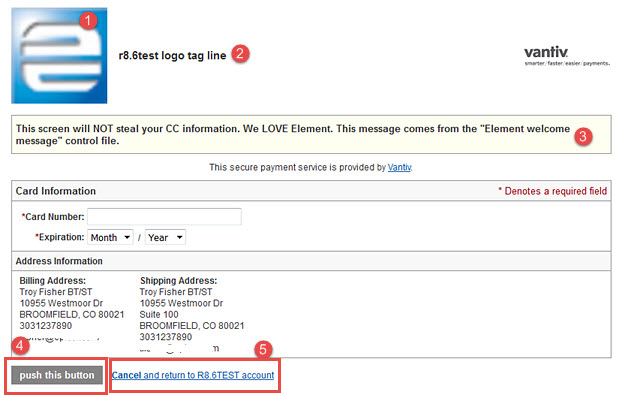SOE CRDC (Credit Card) Control Maintenance Records
The following control maintenance record belongs to the CRDC (Credit
Card) area within the SOE (Sales Order Entry) category.
Allow Sending Credit Card Level 3
Data
For each branch, indicate whether to allow sending level 3 data in the
credit card settlement process.  More:
More:
|
Options
|
-
Yes - The system sends
Level 3 data which includes the  following
data: following
data:
-
Item
Product Code
-
Item
Description
-
Item
Quantity
-
Item
Unit of Measure
-
Item
Extended Amount
-
Item
Net/Gross Indicator
-
Item
Tax Amount
-
Item
Tax Rate
-
Item
Tax Identifier
-
Item
Discount Indicator
-
Ship
from Postal Code
-
Freight
Amount
-
Duty
Amount
-
Destination
Postal Code
-
Destination
Country Code
-
Alternate
Tax Amount
-
No - The system does
not send level 3 data. This option provides a cost savings
if your credit card merchant does not use the level 3
information.
|
|
Outcome
of setting this control record
|
If set to Yes, the system includes
 Level
1 and Level
1 and  Level
2 credit card data, along with the Level
3 data listed above. Level
2 credit card data, along with the Level
3 data listed above.
-
Tax
Amount
-
Customer
Code
-
Merchant
Postal Code
-
Tax
Identification
-
Merchant
Minority Code
-
Merchant
State Code
-
Merchant
Name
-
Amount
-
Date
|
|
Default
Value(s)
|
No
|
|
Action
if set to Null
|
Same as if set
to No.
|
|
Additional
Information
|
Merchants who have
government customers often require level 3 data.
The setting in the Disallow
Sending Credit Card Level 3 Data For Customer field
on the Additional Customer Credit Data screen overrides the
setting in this record for the customer.
|
Disallow Auto Apply Of Credit Card
Payments
Indicate whether to disable the auto-applying of a credit card payment
made against an invoiced sales order on the Totals
tab.  More:
More:
|
Options
|
-
Yes - Credit card payments
are not aut-applied to an invoice when a payment is entered
against an invoice generation on the sales order entry
Totals tab.
-
No - The system auto-applies
a credit card payment made against an invoice generation
on the sales order entry Totals
tab.
|
|
Outcome
of setting this control record
|
Determines if credit
card payments made toward an invoice are
|
|
Default
Value(s)
|
No
|
|
Example(s)
|
You might decide
to set this record to Yes if you often enter one credit card
payment and apply it across multiple generations.
|
|
Action
if set to Null
|
Same as if set
to No.
|
|
Additional
Information
|
None
|
Element triPOS Application Port
Use the table to indicate which server port the system should use by
branch or territory when managing the triPOS devices.
Tripos Cloud Debit Option
For TriPOS Cloud, disable/enable PIN Debit through the TriPOS Cloud
Debit Option. Activate option to allow debit sales, authorizations. This
does not affect credit card transactions.
ELEMENT control maintenance records
Use these control maintenance records to customize the Vantiv window:
-
ELEMENT
Logo URL - Retrieves the logo from a web site and inserts the
logo. This entry must begin with https:// to be valid. (New in Release 8.7.4)
-
ELEMENT
Logo Tag Line - Inserts the indicated text after the after
the logo. (New in
Release 8.7.4)
-
ELEMENT
Welcome Message - Replaces the welcome text with the custom
version.
-
ELEMENT
Process Title - Changes the submit button text.
-
ELEMENT
Company Name - This option replaces the word merchant
in the Cancel dialog information.
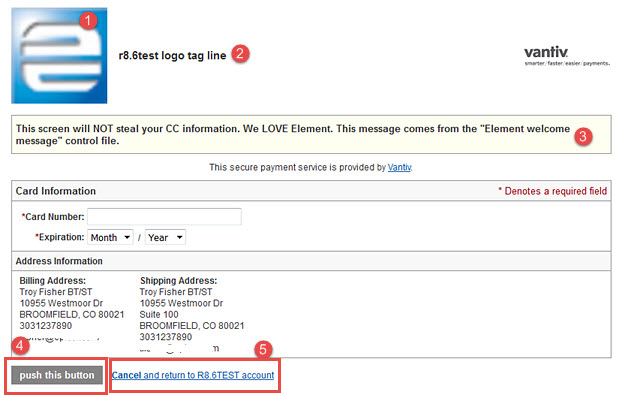
![]() More:
More:![]() More:
More: