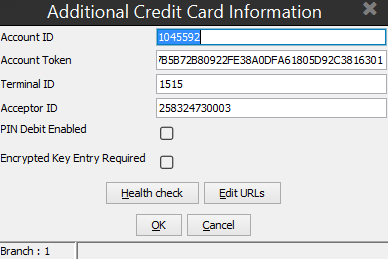
Use the Additional Credit Card Information window to review your processor settings.
To review your branch credit card processor information:
From the Maintenance > Branch menu, select Branch to display the Branch Maintenance window.
In the Branch field, enter the branch name to display the branch record.
Select Maintenance > Credit Card Branch Set Up to display the Credit Card Branch Setup dialog box.
In the Processor column, select a processor you want to review.
From Additional > Additional Credit Card Information to display detailed information provided by your processing bank.
Review the information and adjust details, if needed, such as health checks, edit URLs, or adjust bank information depending on your processor input.
Element Example:
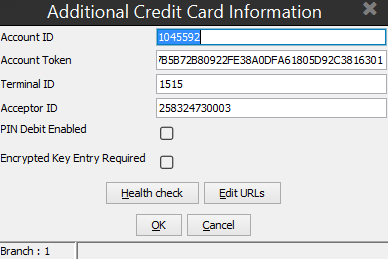
For more information about these settings, see Configuring the Element Credit Card Processor at Each Branch in the Element Payment Services online help documentation.
Vital Example:
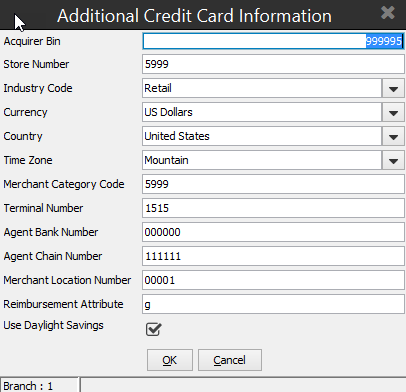
Save your changes, if needed, and exit the window.
See Also:
Configuring Branch Credit Card Processors
Verifying Check Processors for Branches
Configuring the Element Credit Card Processor at Each Branch