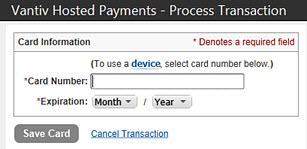Standard
cards - For cards such as Visa®
or MasterCard®,
if not using Element Payment Services ![]() complete
each required field for the card.
complete
each required field for the card.
|
Description |
|
|
Card Number |
The credit card number as printed on the card. |
|
Card Type |
The type of card, such as Visa® or MasterCard®. |
|
Expire Date |
Enter the credit card's expiration date in the MMYY format. For example, if the card expires September 2014, enter 0914. |
|
Cardholder |
Enter the name of the card holder, exactly as printed on the credit card. |
|
Zip Code |
Enter the ZIP Code that corresponds with the cardholders billing address. |
|
Street Address |
Enter the billing address for the cardholder. |
|
Authorization Method |
Enter one of the following authorization methods. This method appears in sales order entry when the card is selected for payment.
Potential charges from your credit card processor may apply if you pre-authorize payment from a customer.
Note:
The authorization method for new cards defaults to the
setting stored in the |
|
Terms Override |
Enter the terms code, if any, that applies to the cardholder. |
|
Default Reference Number |
Enter
any reference number as defined in the |
|
Charge Tax |
Select this check box if this customer is charged tax when using this method of payment. |
Element Payment Services - Use the Element interface to setup credit cards.
Pro Power card setup - From the File menu, select Pro Power. Complete each field with the Pro-Power information, as required. This must be completed for a Pro Power card to display in the sales order entry credit card selection list.
To setup hosted payments with
Vantiv and triPOS, use the File >
Swipe option to set credit card information. ![]() Click here to see the prompts.
Click here to see the prompts.