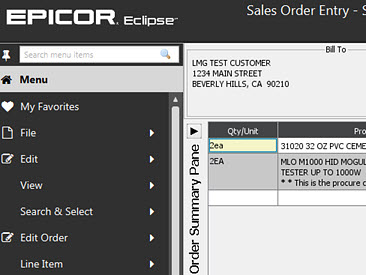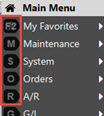
Eclipse offers keyboard shortcut keys so you can keep your hands on the keyboard, if needed.
The Alt key activates and displays the shortcut keys for each menu item:
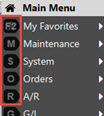
After a window, prompt, or widget is selected, the Alt shortcuts are deactivated so as not to interrupt your workflow or how the window functions. Return to the Solar Desktop and press Alt again to
Each menu and submenu have shortcuts displayed.
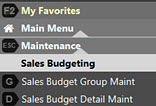
The following options are always available from the submenus:
The F2 button returns the user to the My Favorites menu.
The Esc button returns the user to the previously displayed menu. For example, in the previous image the Esc button takes you back to the Maintenance menu.
Use the Up Arrow and Down Arrow keys to navigate through menus options.
Use the Search field to search from the Main Menu and the system returns results on the main menu options.
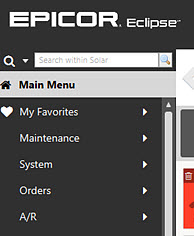
After a window displays, the Search field changes so that the system searches submenu content.