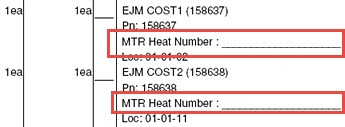
While many products have Mill Test Reports (MTR) attached and available, not all customers require them for the job on which they are working. Customers request MTRs with an order shipment when they place the sales order. Eclipse has created cross references within the system for the MTR heat numbers and the products. If you select to print the MTRs from the sales order, the system automatically prints the MTRs for the respective heat numbers when a ship ticket prints from the Warehouse Confirmation Queue, during RF pick closing, or any of the manifest print options that print ship tickets.
Note: The heat number information prints on all forms, such as pick tickets, ship tickets, and invoices, so you can track the information. If you use custom forms, a forms change is required to use these new features. Contact Eclipse Support or open a service request for the Eclipse Custom Team for more information.
For detail instructions about how to provide MTR documents, see
When a sales order processes that has products with MTR heat numbers defined and the Print MTRs option is selected, Eclipse prints the heat numbers listed in the Enter Heat Numbers window in the system. The heat numbers automatically display on the forms. Select one of the following to see an example form:
If you use custom forms, a forms change is required to use these new features. Contact Eclipse Support or open a service request for the Eclipse Custom Team for more information.
When a sales order processes that has products with MTR heat numbers defined and the Print MTRs option is selected, the pick ticket form prints differently from the other forms with a place for the heat numbers to be recorded. The pick ticket displays MTR Heat Number lines for the user to physically write the heat numbers picked for each product. This ensures that the numbers match prior to shipment to the customer.
Note: The process applies when the
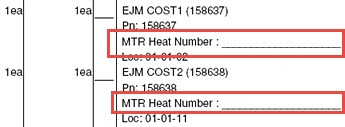
Note: If you are in an RF Warehouse, you are prompted to enter the MTR heat numbers for each product requiring MTR documents.