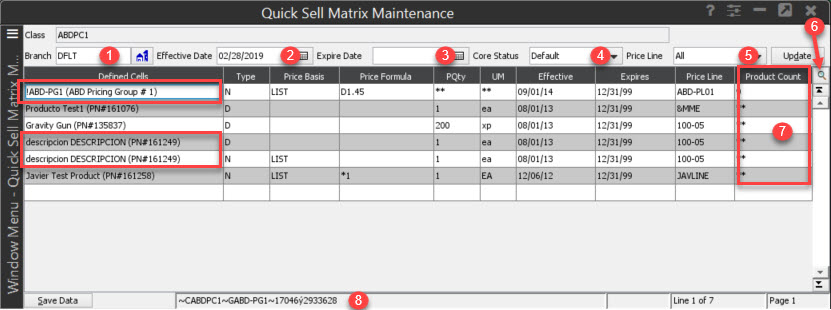
Quick Matrix Maintenance is where you create most of the matrix cells that comprise the pricing matrix. Each matrix cell displays as a line item, and you can access each matrix cell to set up detailed pricing rules.
The Quick Sell or Buy Matrix Maintenance window contains several useful tools, depending on how you do business:
Note: While the screen below is for Sell Matrix, the columns are the same.
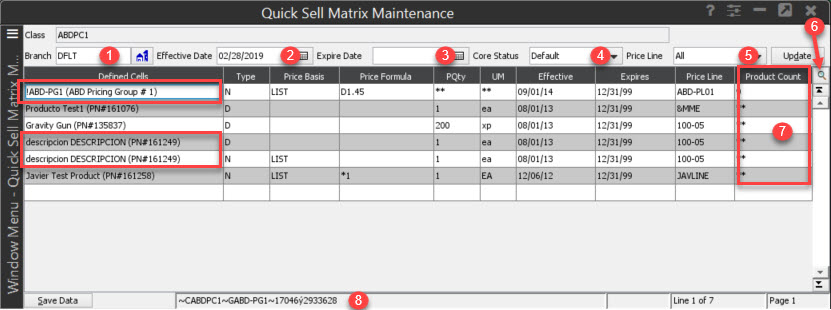
Branch - DFLT - Creates matrix cells where all branches use the same pricing.
If you are using the Product Count column, use the Branch To Use For DFLT Branch Matrix Cell Product Groups control maintenance record to indicate which branch to use to populate that column when the Branch column is set to DFLT. For other options, see Creating Matrix Cells in Quick Matrix Maintenance.
Effective Date - Enter the date the system can begin using the matrix cells for pricing to display all matching matrix cells that include this date in their effective range. The default entry is the current date.
Expire Date - Determine which matrix cells display based on the expiry date. For other options, see Creating Matrix Cells in Quick Matrix Maintenance.
Core Status - If you are using the Strategic Pricing companion product, select a product's core status for which you want to review sell matrix information. For more information, see Product Core Statuses in Strategic Pricing.
Price Line - New in Release 9.0.5. Select a price line by which you want to sort the sell matrix information. If you set this to All, you can use the Price Line column to sort, group, and update the information by price line.
View Manager - Change the default, Price, view to another option. For details about view options, see View Options for Quick Buy/Sell Matrix Maintenance in this documentation. You can also use User-Defined View Maintenance to create your own column view, as needed.
Product Count - New in Release 9.0.6. Displays the product count indicating how many products are currently in that grouping.
Use the Display Prod Count For Buy/Sell Group In Quick Matrix Maint control maintenance record to indicate if you want this column to display in the Buy or Sell Group Quick Matrix Maintenance window. If you have the Branch field set to DFLT, you can use the Branch To Use For DFLT Branch Matrix Cell Product Groups control maintenance record to indicate which branch to use to populate this column.
Status bar - Displays the internal Eclipse IDs and attributes for the selected line.