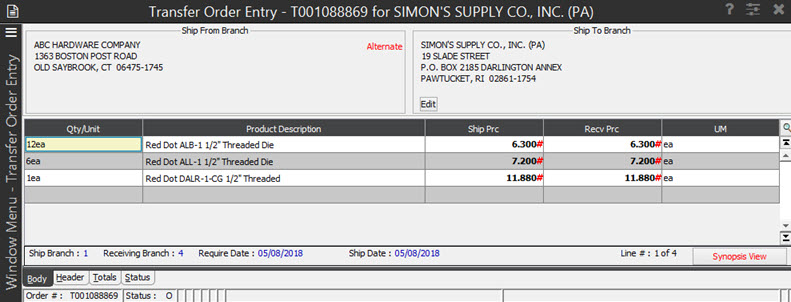
The Body tab of a transfer order lists the branches and the products on the transfer order. You also use this window to add, change, and delete products on the order. You can also price and schedule products from the Body tab. The status line displays the order number, order status, shipping branch, receiving branch, required date, and ship date.
There are several views from the Body tab that help you display the information for the transfer that you need.
Note: You cannot create user-defined views in the Body of Sales Order Entry, Purchase Order Entry, or Transfer Order Entry. For more information about user-defined views, see User-Defined Views Overview.
Use the
Use the Inquiries menu to view the manufacturer's online catalog or inquiry information such as Inventory History or Buy Line Maintenance.
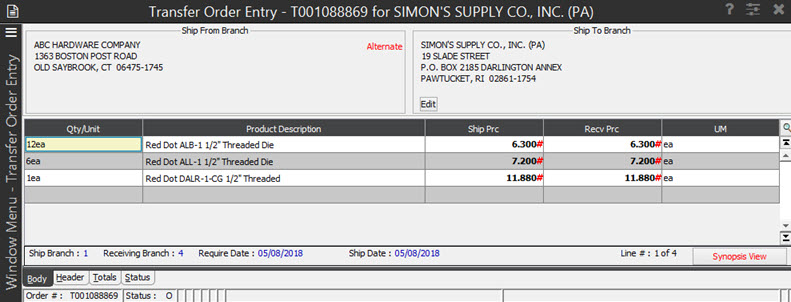
See Also:
Transfer Order Entry Header Attributes