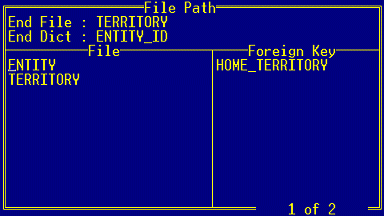
When creating Report Writer reports, if you link to a dictionary item in another file, you can determine the file path from the current file to the target file using the Path hot key. This hot key, which can be accessed from more than one screen, displays the File Path screen, shown below.
This view-only screen displays the target file and target dictionary item in the End File and End Dict fields, respectively. The File and Foreign Key columns display the Path from the current file to the target dictionary item, line by line. In the example below, the path begins at the Entity file. This file contains the Home_Territory dictionary item, which is the key to the Territory file.
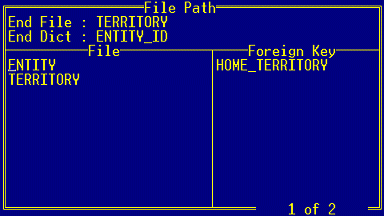
See Also: