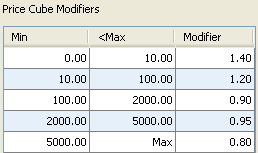
Use the Strategic Pricing Maintenance Price Cube pane to define factors used to determine the Strategic List or Strategic Cost. These factors consist of Price Cube Modifiers and Price Cube Factors.
Price Cube Modifiers work with
the Price Cube Factors to determine the Strategic List price or Strategic
Cost of a product. These modifiers are defined with minimum and maximum
values for supplier list price or supplier cost. The number of modifiers
and minimum values for supplier list price or cost are developed together
with Strategic Pricing Associates. When calculating a price, if the system
does not find a Price Cube Modifier at the sell group level, it uses the
default modifier set in the
The minimum and maximum values must increase to establish a range from the top of the table to the bottom. The system uses the value of a product to select the Price Cube Modifier, and then uses that modifier when determining the Strategic List price and Strategic Cost calculations. In the following example, any product priced between $0.00 and $9.99 uses a modifier of 1.40. If the product is priced between $10.00 and $99.99, the system uses a modifier of 1.20.
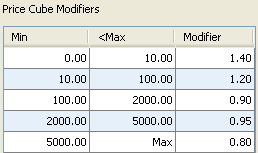
The system uses the last price cube modifier if the value is over the last minimum level.
![]() To
view and edit Price Cube Modifiers for a sell group:
To
view and edit Price Cube Modifiers for a sell group:
![]() To
view and edit the default Price Cube Modifiers:
To
view and edit the default Price Cube Modifiers:
Price Cube Factors work with Price Cube Modifiers to determine the Strategic List Price or Strategic List Cost for a product. The system searches for a product's core status (based on your service tier level), and maps that to the visibility of the vendor (how visible a vendor's pricing is to distributors) assigned to the sell group to determine the Price Cube Factor used in the strategic price and strategic cost calculations.
When calculating a price, if a Price Cube Factor is not defined at the
sell group level, the system uses the Price Cubes in the
Price Cube Factors are multiplied against the Price Cube Modifier to alter the factor based on Core Status and Sell Group Visibility.
Enter the factor as decimals, for example, enter 5% as 0.05.
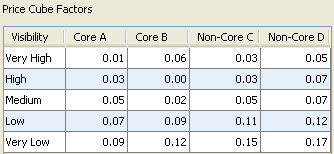
![]() To
view and edit Price Cube Factors for a sell group:
To
view and edit Price Cube Factors for a sell group:
![]() To
view and edit the default Price Cube Factors:
To
view and edit the default Price Cube Factors:
See Also:
List and Cost Calculation – Silver Data Service Tier