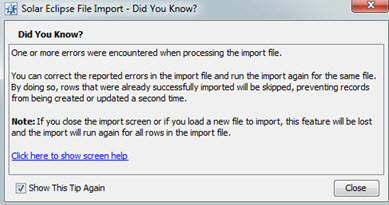
Use Import Profile Maintenance to create profiles for importing files into different areas of the system. This process allows creation of new transactions and updates to maintenance fields including payable records, journal entries, and customer credit card payments.
For example, you keep track of your credit card expenses on a spreadsheet. You include travel, gas, and office supplies. You import the spreadsheet into the system. The system uses the matching guidelines to review the imported information. For line items that have exact matches, the system adds those items to existing purchase orders automatically. For the remaining items, the system creates new payables for the accounting personnel to address.
Note:As of Release 8.7.8, Eclipse has only created imports for payables, cash receipts, and journal entries.
While there are no authorization keys required for Import Profile Maintenance, the menu option is not installed by default for all users. Restricting access keeps excess profiles at a minimum. If Import Profile Maintenance does not display on your Tools menu, contact your internal technical support staff for assistance. Your menu options may need updating.
For example, some users such as A/P Entry personnel may require the use of the Solar Eclipse File Import utility to upload payable documents. However, very few users should have the ability to access Import Profile Maintenance due to the need to access Eclipse standard files.
Through the import process, the system provides additional in-line help. These "Did You Know?" screens display at various intervals. You can disable the tips, if needed.
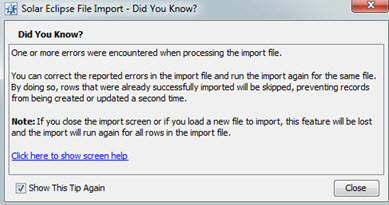
See Also: