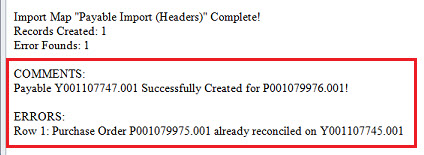
Import errors are reported to users through the notification process. The system displays successful imports in a Comments section and unsuccessful imports in an Errors section. For example:
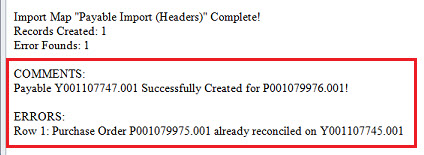
The Error Table shows the user the row (or rows) that had errors as well as the error message generated for that row. This is the same as the error received in the e-mail. So, I will go in and correct that invoice number and run my import again. This time, the import skips the first row (which was already successfully imported).
See Also: