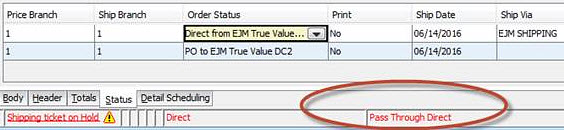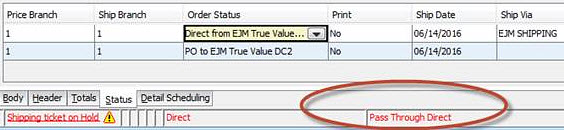
Pass Through Direct orders are direct sales orders that pass through your system without pricing, costs, or any G/L postings. All billing is handled through a third-party. However, you must account for these orders in your system and handle them appropriately.
In addition, by storing pricing individually for a distribution center lets you see the overall total of the order on a direct generation and this option lets the user decide whether to charge freight for the order or not.
To create a pass through direct order:
Add the virtual supplier items to the order and exit the order.
At the Create PTD prompt, click Yes.
Close the order to continue processing.
If you reopen the order, a Pass Through Direct indicator displays in the status bar at the bottom of the order: